These days, mobile app development has already become one of the most striking and influential things in the digital world, and this is a clear and understandable statement. Next year, if your enterprise has the tendency to move forward and enhance itself, the creation and launching of the mobile app may be one of the proper actions, which fills the gap of a better interconnection with your audience. In an ecosystem where mobile app users go through almost 88% of their digital time through this channel, mobile apps are manifestly not supplements but vital companies’ tools enabling them to connect with their consumers.
But why are apps so important? From managing finances, making doctor appointments, and playing games to shopping and weather tracking—there’s almost an app for everything we do. As companies want to be in the head of a market that is becoming more and more competitive, creating a mobile app provides a direct, highly interactive way to reach users where they are spending the majority of their time.
No matter if you plan to launch your own app or just it is your desire to have understanding of how the process works, this comprehensive guide will guide you through every step of creating an app that will not only be easily noticed but also one that helps in the building of your brand. This manual serves as the primary resource for mobile app development using Unity, covering the process from inception to installation on mobile devices.
What Is Mobile App Development?
Mobile app development means creating software for smartphones, tablets, and other mobile devices. This involves coding the app and designing how it looks and works.
Unlike regular software, mobile apps can use features built into devices, like GPS, Bluetooth, the camera, and the microphone.
Most apps are made for either Apple (iOS) or Android devices since they are the most popular platforms. While apps can be made for other systems, developers usually focus on these two.
There are many tools and frameworks available to help build mobile apps. In this guide, we’ll explain these options in more detail.
What are the Types of Mobile App Development?
With modern technology, there are several ways to develop mobile apps. Each method has its benefits and challenges, so let’s find out the options to help you decide which one works best for you.
1. Native App Development
Native apps are built specifically for one platform, like iOS or Android, and can be downloaded from app stores. They use platform-specific programming languages, like Swift for iOS and Java for Android. These apps are fast, and smooth, and can access device features like GPS or the camera. However, they can be expensive and time-consuming to create, as you need separate developers for each platform.
2. Hybrid App Development
Hybrid apps are built using web technologies like HTML, CSS, and JavaScript. They run on multiple platforms (iOS, Android, browsers) from a single codebase. This approach saves time and money but may have performance issues, especially with apps that need a lot of processing power or advanced graphics.
3. Cross-Platform App Development
Cross-platform apps are similar to hybrid ones but use tools that combine native and web development. This lets you write code once and deploy it on multiple platforms. They’re cost-effective and efficient, but they may not offer the same smooth experience as native apps and require technical expertise.
4. Progressive Web App Development
PWAs are web apps that feel like mobile apps. Users can access them via a browser and even add them to their home screens. They work offline, are budget-friendly, and don’t require separate versions for each platform. However, PWAs have limited hardware access and may not work well on older browsers or iOS devices.
5. Low-Code App Development
Low-code platforms like Appian or UI Bakery let you build apps using drag-and-drop tools and pre-made templates. This is great for creating apps quickly, even with minimal coding skills. While it’s cost-effective and simple, you may face limitations in customization and compatibility.
6. No-Code App Development
No-code platforms are perfect if you have no coding knowledge. These tools allow you to design, test, and launch apps without writing any code. While easy to use, they have downsides like limited features, security issues, and less flexibility for complex apps.
How Does The Mobile App Work?
Mobile apps are made using programming languages like Java or Swift, depending on the platform, such as Android or iOS. Developers create the app’s features by writing code. Once the app is ready, it is submitted to app stores for approval before users can download it.
Users can download and install apps from app stores. Some apps work offline, while others need an internet connection. Many apps use cloud services to store data and perform tasks.
When you open an app, it works with your device’s system to use features like the camera, GPS, or internet. Apps also connect to servers using APIs, which help them do things like process payments or show live updates. This makes apps more useful and interactive.
Process of Mobile App Development
Creating a mobile app may seem like a daunting task, but when you break it down into manageable steps, it becomes a much more achievable process. Whether you’re a first-time app creator or a seasoned developer, this simple roadmap will help guide you through the journey of bringing your idea to life.
1. Start with a Strong Idea
The foundation of any successful app starts with a clear and concise idea. Before you begin coding, you must think about what you want your app to do. What problem would it solve for the users? What attributes are important to you? At this point, it is necessary to think of the app’s essential features, avoiding some extra features which may shift its focus from its major goal. As easily as it is to stray into ideas, a focus on these key elements will get your app well on its way to success.
Additionally, it’s important to define your target audience. Who will use your app, and why? Understanding your users’ needs will help you make decisions about its design and features down the road.
2. Conducting Market Research
Once your idea is clear, it’s time to research the market. This involves looking at similar apps that already exist. Researching competitors allows you to identify gaps and opportunities for differentiation. You’ll need to understand what your competitors offer and figure out how your app can stand out.
Consider the app’s platform—will it be available on iOS, Android, or both? What’s the best way to market your app to ensure it reaches the right audience? Market research is vital in making informed decisions. It saves you from building something that lacks demand or won’t generate the expected user interest.
3. Designing the User Experience (UX)
The design phase is where your app truly begins to take shape. You need to focus on creating an intuitive and engaging user experience. This means thinking carefully about how users will interact with the app and ensuring that everything flows smoothly. Start by sketching rough ideas or creating wireframes to visualize the app’s layout and functionality.
A crucial aspect of this phase is developing a user-friendly interface that feels natural to navigate. Your design should be clean, organized, and visually appealing to users. Tools like Figma or Adobe XD are great for creating interactive prototypes, which will help you refine the user experience before diving into full development.
At this point, consider creating an MVP (Minimum Viable Product). This is a simplified version of your app with just the essential features. An MVP helps you test the waters before committing to a fully-fledged version, allowing you to gather feedback and make improvements early on.
4. Building the App
Once you’ve got your design and wireframes in place, it’s time for development. The process can be divided into two key components: the front-end (what the user interacts with) and the back-end (the server-side operations that power the app).
Choosing the right development approach is crucial. If you want the app to work on both iOS and Android, you might consider cross-platform development tools like React Native or Flutter. Alternatively, you can develop separate native versions for each platform, which might take longer but ensures a more tailored experience for users on each operating system.
The development phase also involves assembling your team of developers, setting milestones, and determining the project timeline. The complexity of your app will determine how long this phase takes. Simple apps with fewer features may take just a few weeks, but more advanced apps with integrations such as payment processing or GPS functionality could take months.
5. Testing & Quality Assurance
Testing is a critical part of the app development process. Even the most well-designed apps can have bugs, glitches, or unexpected issues that need to be addressed before launch. The goal of testing is to ensure that the app functions as expected across various devices and platforms.
During this phase, you’ll identify potential problems with performance, security, and user interface. It’s important to test your app with real users to gather valuable feedback. Real-world testing helps you iron out any usability issues and ensures that your app will perform well under different conditions. Additionally, testing helps you spot security vulnerabilities that could compromise user data.
6. Launch and Marketing
After thorough testing, your app is ready to be launched. But before you do, make sure it’s fully optimized for app stores. This includes crafting a compelling description, choosing the right keywords, and adding attractive screenshots to grab the attention of potential users. Optimizing your app store listing is essential for visibility and discoverability.
Once your app is live, you’ll need to promote it effectively. A strong marketing strategy can make all the difference in your app’s success. Utilize social media, influencer partnerships, and digital ads to reach your target audience. A good marketing campaign helps you generate interest and drive downloads, setting your app up for long-term success.
7. Post-Launch Maintenance and Updates
The launch of your app is just the beginning. To maintain user interest and engagement, you’ll need to continuously monitor app performance and make updates based on user feedback. This includes fixing bugs, adding new features, and ensuring compatibility with the latest operating system updates.
By maintaining regular communication with your users and listening to their needs, you can keep your app relevant and improve its performance over time. Updates also give you the opportunity to enhance features, address any shortcomings, and add new content to keep users engaged.
What Are The Challenges Of Developing Mobile Apps?
Creating a mobile app may sound exciting, but it comes with its fair share of challenges. Here’s a simple breakdown of the key hurdles you might face:
- Choosing the Right Development Method – The first challenge is deciding how to develop your app. You have to choose whether to create separate versions for iOS and Android or use cross-platform tools that work for both. The development method you pick will impact how much time and money you spend, so it’s important to make the right decision from the beginning.
- User Experience and Design – How your app looks and feels matters a lot. It should be simple to use, load quickly, and guide users smoothly. If the app is slow or difficult to navigate, users might stop using it. A clean and easy-to-use design is key to keeping users engaged.
- Ensuring Compatibility Across Devices – Ensuring your app works perfectly on different devices and screen sizes is one of the biggest challenges. Users might access your app on various devices like smartphones, tablets, or even different brands, so your app needs to look and function well across all of them. If it doesn’t, the user experience will suffer, and users may leave. Following the Web Content Accessibility Guidelines (WCAG) throughout the development process can help ensure your app works across different devices, making it more accessible to a larger audience.
- Managing Costs – Developing an app can be costly. Depending on the complexity and features of your app, the cost could range anywhere from $10,000 to $500,000. It’s important to plan your budget carefully and set aside resources for unexpected costs. Make sure you have enough funds to cover the entire development process.
- Standing Out in a Crowded Market – With millions of apps available, it’s hard to make yours stand out. You need to offer something unique or solve a problem in a better way than existing apps. Once your app is developed, you’ll also need to focus on marketing it effectively to attract users and keep them coming back.
Conclusion
In conclusion, mobile app development is a dynamic and rewarding process that requires a thoughtful approach to succeed. By clearly defining your app development strategy and focusing on creating a user-friendly interface, you can lay a strong foundation for your app’s success. As mobile operating systems evolve year after year with new features and advancements, it’s essential to design your app with future growth in mind, ensuring it stays relevant and adaptable.
User preferences and behaviors are ever-changing, making it crucial to keep your app’s interface fresh and in line with emerging trends. Continuously innovating and analyzing user interaction patterns allow you to introduce new features that cater to their needs, keeping them engaged and coming back for more. Thorough testing across various devices and platforms is vital to ensure your app delivers a flawless experience, no matter the device or operating system.
At Optbyte, we focus on creating mobile apps that are not only user-friendly but also designed to adapt to new technologies and trends. Our team is dedicated to delivering apps that meet current needs while being ready for the future. From the idea stage to launch and beyond, we work to make sure your app stands out and keeps users engaged. Partner with Optbyte, and we’ll help you create an app that works for both today and tomorrow.
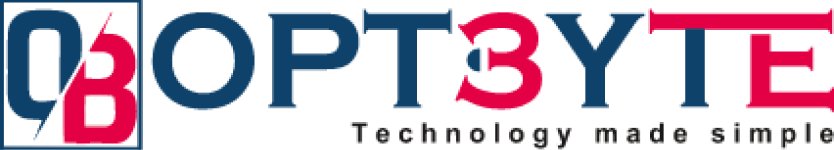

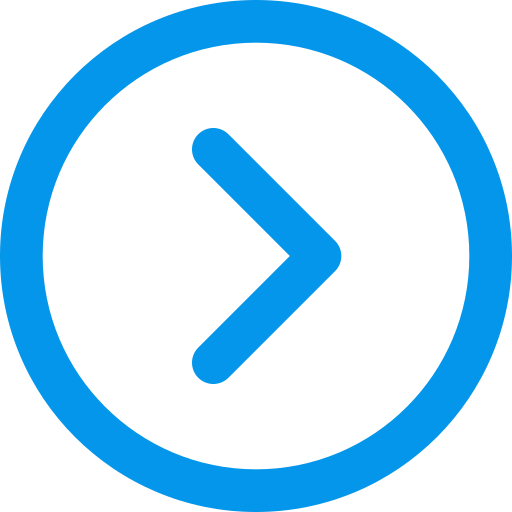
 EN
EN
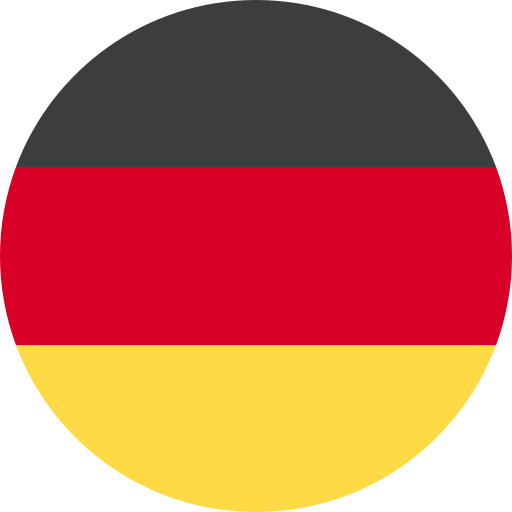 DE
DE



